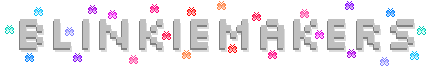
Userlookup Blinkie Maker
Blinkie Blocks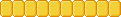 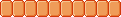 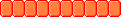 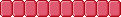 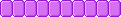 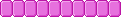 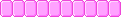 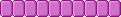 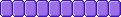 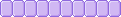 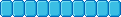 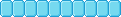 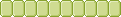 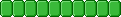 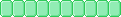
|
Icons



 



 



 



 




|
Building space
Drag the blocks + the icon of your choice 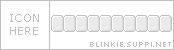
To build and use your blinkie, Please follow the instructions below. Dedicated to Emily for her support email. |
| Information
full tutorial
¤ Drag and drop the props onto the building space ¤ Press PrintScreen next to F12 on your keyboard ¤ Open Paint - paste, crop & save as a .bmp file ¤ Get Giffy - load the .bmp & save as a transparent .gif ¤ Get Unfreeze - load your ready made gifs & animate them Please add my link to your credits. 
Pixels + coding by Saffy. Script from D-Drive and Lillium |
Putting the blinkie on your userlookup
1 - Upload your image to imageshack or to your host. 3 - In the user prefs change your name to: <u>YOURNAMEHERE</u>
4 - Add this script to the html of your neopets userlookup in the place of the username variable. (edit with the address of your blinkie) <style type="text/css">
u{background-repeat:no-repeat;
background-image:url(http://YOURBLINKIEADDRESS.gif);
height:50; width:174; padding:4;
text-decoration:none; text-align:right; letter-spacing:3pt;
color:black;font:12pt courier new; font-variant:small-caps;}
</style>
|